Downloadable woodworking plans have revolutionized the craft, offering a convenient and accessible way to bring your woodworking dreams to life. Gone are the days of scouring dusty libraries for physical plans; now, a world of intricate designs and detailed instructions is just a click away.
Whether you’re a seasoned woodworker or a curious beginner, downloadable plans provide a wealth of possibilities. From simple furniture projects to complex outdoor structures, there’s a plan out there for every skill level and ambition. These digital blueprints offer step-by-step guidance, precise measurements, and clear illustrations, empowering you to create beautiful and functional pieces with confidence.
Understanding Downloadable Plan Formats
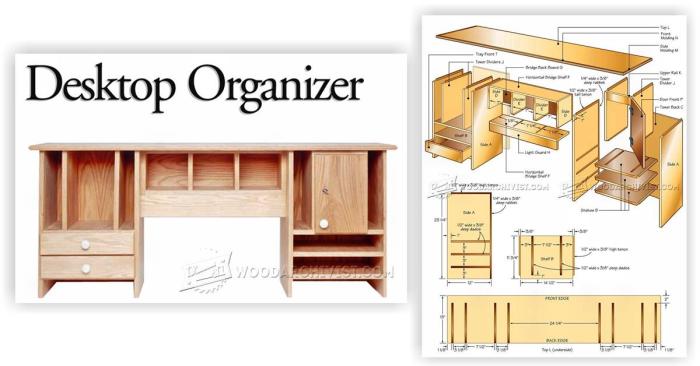
You’ve found the perfect woodworking plans, but what format are they in? Knowing the different file formats will help you choose the right plans and make sure you can open and use them. This guide will cover the most common formats, their pros and cons, and how to use software to open and view them.
PDF Format
PDF (Portable Document Format) is the most popular format for woodworking plans. It’s designed to preserve the original layout and formatting, ensuring that the plans look the same on any computer.
- Pros:
- Preserves the original formatting and layout.
- Easy to share and print.
- Can be viewed on almost any device.
- Cons:
- Difficult to edit.
- May not be suitable for laser cutting or CNC machines.
You can open and view PDF files using a variety of free and paid software programs, including Adobe Acrobat Reader, Foxit Reader, and Google Chrome.
DXF Format
DXF (Drawing Exchange Format) is a vector-based format commonly used in computer-aided design (CAD) software. It’s a versatile format that can be used to create and share drawings of various objects, including woodworking plans.
- Pros:
- Highly scalable and editable.
- Suitable for laser cutting and CNC machines.
- Can be imported into various CAD software programs.
- Cons:
- Not as widely supported as PDF.
- May require specific software to view and edit.
You can open and view DXF files using CAD software programs like AutoCAD, DraftSight, and LibreCAD.
SVG Format
SVG (Scalable Vector Graphics) is a vector-based format that is becoming increasingly popular for woodworking plans. It’s designed to be scalable, meaning that it can be resized without losing quality.
- Pros:
- Scalable and editable.
- Can be used for laser cutting and CNC machines.
- Can be viewed in most web browsers.
- Cons:
- May not be as widely supported as PDF or DXF.
- May require specific software to edit.
You can open and view SVG files using web browsers like Chrome, Firefox, and Safari, as well as dedicated SVG editors like Inkscape.
Using Downloadable Woodworking Plans
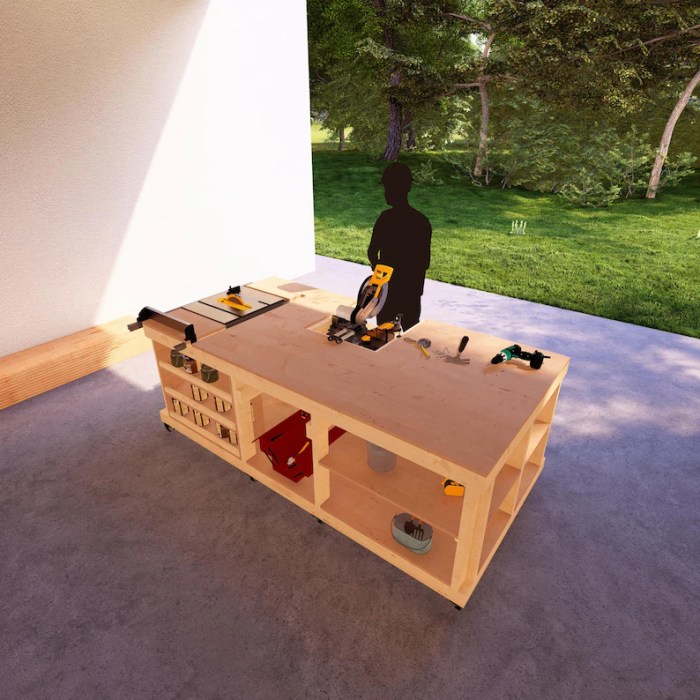
Now that you have your woodworking plans downloaded, it’s time to put them to good use. These plans are your blueprint for success, providing detailed instructions and visual guides to bring your project to life.
Understanding the Plan Layout
Woodworking plans typically consist of several key elements that work together to give you a complete picture of your project.
- Materials List: This section Artikels the specific materials you’ll need, including wood types, dimensions, and quantities. It’s essential to gather everything before you begin to ensure a smooth workflow.
- Cut List: This list provides the precise dimensions for each piece of wood needed for your project. You’ll use this list to accurately cut your lumber, ensuring all parts fit together correctly.
- Assembly Diagram: This diagram visually represents how all the pieces fit together. It shows the layout, connections, and often includes notes on assembly techniques.
- Detailed Views: These views offer close-up perspectives of specific areas, such as joints or complex sections, providing clarity and detail for accurate construction.
- Exploded View: This diagram shows the individual components of the project in their relative positions but not assembled, allowing you to visualize how everything fits together.
Interpreting Drawings and Measurements
Interpreting drawings and measurements is crucial for successful woodworking. Here are some tips to help you understand the information presented:
- Scale: Plans typically include a scale indicating the ratio between the drawing and the actual size of the project. For example, a scale of 1:4 means that one inch on the drawing represents four inches in real life.
- Dimensions: Pay close attention to the dimensions provided, including length, width, and thickness. These numbers are crucial for cutting your lumber accurately.
- Symbols and Lines: Familiarize yourself with common symbols and lines used on woodworking plans. For example, a solid line might represent a visible edge, while a dashed line might indicate a hidden edge.
- Notes and Instructions: Read all notes and instructions carefully. They often provide important details about specific techniques, assembly steps, or potential challenges.
Understanding Materials, Tools, and Safety
Choosing the right materials, tools, and following safety procedures are essential for a successful and enjoyable woodworking experience.
- Materials: Select the appropriate wood types for your project based on their properties like strength, durability, and appearance. Consider the project’s intended use and environmental conditions.
- Tools: Familiarize yourself with the tools required for the project. Ensure you have the necessary tools in good working condition, and learn how to use them safely and effectively.
- Safety: Always prioritize safety when woodworking. Wear appropriate safety gear like eye protection, ear protection, and dust masks. Work in a well-ventilated area and follow proper handling procedures for power tools.
Building a Project from a Downloadable Plan: Downloadable Woodworking Plans

You’ve chosen your project, downloaded the plan, and are ready to start building. Now, let’s dive into the exciting process of bringing your woodworking vision to life. This section will guide you through the steps of preparing your materials and tools, constructing the project, and tackling any challenges you might encounter along the way.
Preparing Materials and Tools, Downloadable woodworking plans
Before you begin, gather all the necessary materials and tools. The downloadable plan will provide a detailed list of materials, including the types of wood, fasteners, and finishes. Make sure you have everything on hand before starting to avoid interruptions. The plan will also specify the required tools, which may include saws, drills, sanders, clamps, and more. It’s a good idea to check the condition of your tools and ensure they are sharp and functional.
The Future of Downloadable Woodworking Plans
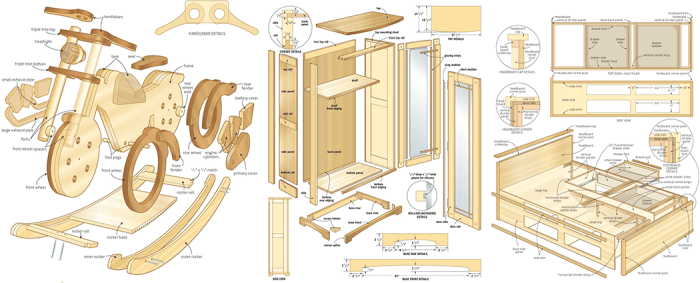
The world of woodworking is constantly evolving, and with it, the way we access and utilize woodworking plans is changing too. Downloadable plans have already revolutionized the industry, offering convenience and accessibility. But the future holds even more exciting possibilities, driven by the rapid advancements in technology.
Impact of Emerging Technologies
Emerging technologies are poised to transform the landscape of downloadable woodworking plans, enhancing their functionality and accessibility. Here are some key areas of impact:
- Artificial Intelligence (AI): AI can be used to create personalized woodworking plans based on user preferences, skill level, and available materials. Imagine a plan generator that automatically adjusts dimensions, suggests alternative materials, and even provides step-by-step instructions tailored to your specific needs.
- Machine Learning (ML): ML algorithms can analyze vast amounts of data on woodworking projects, identifying trends and patterns. This can lead to the development of optimized plans that minimize waste, improve efficiency, and enhance the overall quality of the final product.
- Internet of Things (IoT): Connected tools and devices can be integrated with downloadable plans, providing real-time feedback and guidance. For instance, a smart saw could automatically adjust its settings based on the plan’s specifications, while a connected router could track progress and alert you to potential errors.
Augmented Reality and Virtual Reality
Augmented reality (AR) and virtual reality (VR) offer immersive experiences that can revolutionize the way we visualize and interact with woodworking plans.
- AR Visualization: AR overlays digital information onto the real world, allowing you to see a 3D model of your project superimposed on your workspace. This can help you understand the scale and layout of the project, identify potential issues, and visualize the final product before you even start building.
- VR Simulation: VR immerses you in a virtual environment, letting you experience the building process firsthand. You can virtually assemble the project, experiment with different techniques, and even identify potential problems before you commit to any actual cuts.
Trends in Design and Delivery
The design and delivery of downloadable plans are also evolving to meet the changing needs of woodworkers.
- Interactive Plans: Interactive plans allow users to adjust dimensions, select materials, and even create custom variations of the original design. This gives woodworkers more control over their projects and allows for greater personalization.
- Cloud-Based Platforms: Cloud-based platforms offer centralized access to a vast library of plans, allowing users to browse, purchase, and download plans from anywhere with an internet connection. These platforms can also provide community features, allowing woodworkers to share their projects, ask for help, and learn from each other.
- Subscription Services: Subscription services offer access to a curated library of plans for a recurring fee. This can be a cost-effective option for woodworkers who want to access a wide range of plans without having to purchase each one individually.
Final Summary
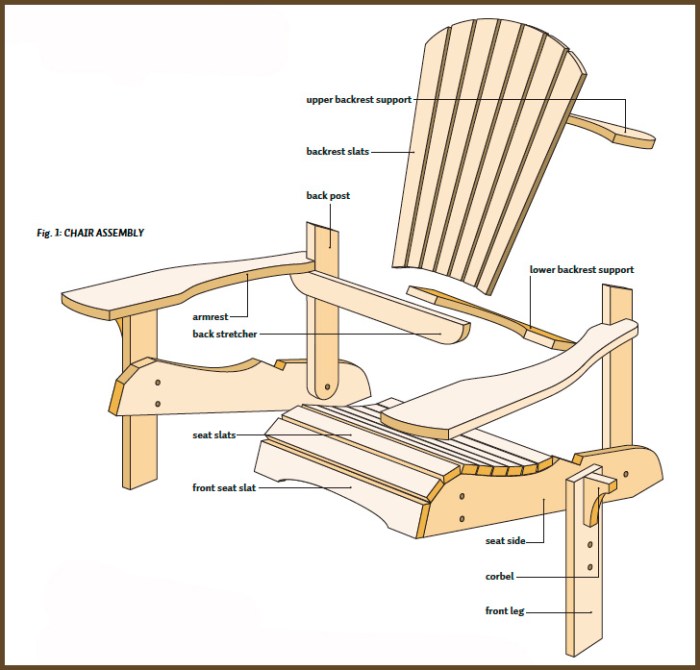
The world of downloadable woodworking plans is constantly evolving, offering exciting possibilities for the future. With advancements in technology, we can expect even more immersive and interactive plan experiences. From augmented reality visualizations to personalized project recommendations, the future of woodworking plans is bright, promising to inspire and empower woodworkers of all levels.
Essential Questionnaire
What file formats are common for downloadable woodworking plans?
The most common file formats for woodworking plans are PDF, DXF, and SVG. PDF is a versatile format that can be viewed on most devices. DXF is a vector-based format suitable for use with CAD software. SVG is a scalable vector graphic format ideal for creating detailed plans and illustrations.
How do I choose the right downloadable woodworking plan for my project?
Consider your skill level, the complexity of the project, and the tools and materials you have available. Read reviews, look at examples of completed projects, and check the plan’s format compatibility with your software.
Are downloadable woodworking plans accurate and reliable?
Reputable plan providers offer accurate and detailed plans. Always check customer reviews and look for plans with clear instructions, precise measurements, and multiple views.
Downloadable woodworking plans are great for when you need a specific project in mind, but sometimes you want a broader overview of techniques and styles. That’s where woodworking books come in handy. They can introduce you to new ideas, teach you new skills, and even inspire you to design your own plans.
Whether you’re a beginner or a seasoned woodworker, there’s a book out there for you, and once you’ve learned a new skill or technique, you can find downloadable plans that help you put it into practice.
