CAD woodworking plans are revolutionizing the way we approach woodworking projects. By leveraging the power of computer-aided design, you can create intricate and detailed plans that ensure accuracy and efficiency. This approach eliminates the guesswork and frustration often associated with traditional methods, allowing you to bring your woodworking visions to life with ease.
From simple furniture to complex architectural structures, CAD software empowers you to design, visualize, and create woodworking projects with unmatched precision. The software allows you to experiment with different materials, dimensions, and joinery techniques, giving you the freedom to explore your creativity and achieve professional-quality results.
Introduction to CAD Woodworking Plans
CAD, or Computer-Aided Design, has revolutionized woodworking, offering numerous advantages over traditional hand-drawn plans. Using CAD software, you can create precise and detailed plans, visualize your project in 3D, and generate cutting lists for efficient material use.
Benefits of Using CAD for Woodworking Projects
CAD offers a range of benefits for woodworking projects, enhancing precision, efficiency, and creativity.
- Enhanced Accuracy and Precision: CAD allows for precise measurements and dimensions, reducing errors and ensuring accurate cuts and joins. This is crucial for complex projects where even slight deviations can affect the final outcome.
- 3D Visualization: CAD enables you to create a 3D model of your project, allowing you to visualize the final product from all angles before you start building. This helps you identify potential design flaws or areas for improvement, preventing costly mistakes and ensuring a successful project.
- Efficient Material Utilization: CAD software can automatically generate cutting lists, optimizing material usage and minimizing waste. This can save you money on materials and reduce your environmental impact.
- Increased Efficiency: CAD plans can be easily shared and modified, making collaboration with other woodworkers or contractors more efficient. You can also use CAD to generate detailed instructions, reducing the need for lengthy written explanations.
- Design Flexibility: CAD software offers a wide range of tools and features, allowing you to experiment with different designs and explore creative possibilities. You can easily modify dimensions, materials, and other design elements, creating unique and personalized woodworking projects.
Types of CAD Software for Woodworking
Several CAD software programs are specifically designed for woodworking projects, offering various features and functionalities to meet different needs.
- SketchUp: A user-friendly and versatile CAD program, SketchUp is popular among hobbyists and professionals alike. It offers a simple interface, intuitive tools, and a vast library of 3D models.
- Autodesk Fusion 360: A powerful and comprehensive CAD program, Autodesk Fusion 360 is a more advanced option that includes features for 3D modeling, simulation, and manufacturing. It is suitable for complex projects and professional woodworking applications.
- SolidWorks: Another powerful CAD software, SolidWorks is known for its precision and accuracy, making it a popular choice for professional woodworkers and manufacturers. It offers a wide range of tools for creating detailed 3D models and generating production-ready drawings.
- Rhino 3D: A popular CAD program for industrial design and architecture, Rhino 3D is also well-suited for woodworking projects. It offers advanced modeling tools, surface modeling capabilities, and compatibility with various plug-ins and extensions.
Examples of CAD Woodworking Plans
Numerous websites and platforms offer free and paid CAD woodworking plans, ranging from simple projects to complex furniture designs.
- Woodworking for Mere Mortals: This website offers a wide variety of free CAD woodworking plans, covering projects like shelves, tables, and cabinets. The plans are well-organized and easy to follow, making them suitable for beginners.
- Ana White: Ana White is a popular woodworking blogger who provides free plans for a wide range of projects, including furniture, storage solutions, and outdoor structures. Many of her plans are available in both 2D and 3D formats, making them ideal for CAD users.
- The Wood Whisperer: Hosted by Marc Spagnuolo, The Wood Whisperer offers a wealth of woodworking content, including free and paid CAD plans. His plans are known for their detailed instructions and high-quality design, making them suitable for both beginners and experienced woodworkers.
Creating CAD Woodworking Plans

CAD woodworking plans are a powerful tool for any woodworker, allowing you to visualize your project before you even pick up a saw. With a CAD program, you can create detailed and accurate plans, ensuring that your project comes together perfectly.
Creating a Basic Woodworking Project
This section explains how to create a basic woodworking project using a CAD software. We will use a simple example of a small bookshelf.
- Start with a Sketch: Begin by sketching the bookshelf on a piece of paper. This will help you visualize the dimensions and overall design. You can use basic shapes like rectangles and squares to represent the shelves and sides.
- Open a New Project: Launch your CAD software and create a new project. Select the appropriate units (inches, centimeters, etc.) for your project.
- Draw the Base: Use the drawing tools in your CAD software to create the base of the bookshelf. Start by drawing a rectangle that represents the base’s dimensions.
- Add the Shelves: Draw rectangles to represent the shelves. Place them at the desired height and width.
- Create the Sides: Draw rectangles to represent the sides of the bookshelf. Ensure the height matches the shelves’ height.
- Connect the Pieces: Use the “connect” or “join” tool in your CAD software to join the base, shelves, and sides together. This will create a solid 3D model of the bookshelf.
- Add Details: You can add details like decorative trim, holes for shelves, and other features to your bookshelf model.
Steps Involved in Creating a CAD Woodworking Plan
This section Artikels the steps involved in creating a detailed and accurate woodworking plan.
- Define the Project: Clearly define the project’s purpose, function, and overall design. This includes determining the dimensions, materials, and any special features. For example, a bookshelf might need to fit a specific space, hold a certain weight, or have a particular style.
- Create a 2D Sketch: Start with a basic 2D sketch of your project. This will serve as a blueprint for your 3D model. Use the drawing tools in your CAD software to create the Artikel of your project, including all the major components.
- Build the 3D Model: Once you have a 2D sketch, you can begin creating a 3D model of your project. Use the extrusion or revolving tools to create the individual parts of your project, and then assemble them together.
- Add Details and Dimensions: Once your 3D model is complete, add details like joinery, hardware, and other features. Use the dimensioning tools in your CAD software to add accurate measurements to your plans. This will ensure that your project is built to the correct specifications.
- Create Material Lists and Cut Lists: The CAD software can generate material lists and cut lists based on your 3D model. This will help you determine the amount of wood, hardware, and other materials needed for your project.
- Generate Views and Drawings: Your CAD software can create different views and drawings of your project, such as front, side, and top views. This will give you a comprehensive understanding of your project’s design and help you visualize how it will look when it is built.
Tips for Creating Detailed and Accurate Plans
This section provides some tips to ensure your plans are detailed and accurate.
- Use Accurate Measurements: Ensure all measurements in your plans are accurate. Double-check your dimensions before you start building.
- Consider Joiners: Plan the joinery for your project. Decide whether you will use traditional joinery techniques, like mortise and tenon, or modern techniques like pocket holes or dowels. Include these details in your plans.
- Use Layers: Use layers in your CAD software to organize your project’s different components. This will help you keep your plans clear and easy to understand. For example, you can create a separate layer for each component, such as the shelves, sides, and base.
- Add Notes and Labels: Include notes and labels in your plans to provide additional information. This might include instructions on how to assemble the project, warnings about specific features, or recommendations for materials.
- Review Your Plans: Before you start building, review your plans carefully. Make sure that all the dimensions are correct, and that all the details are clear. It is also helpful to have another person review your plans to catch any potential errors.
Understanding CAD Woodworking Plan Features
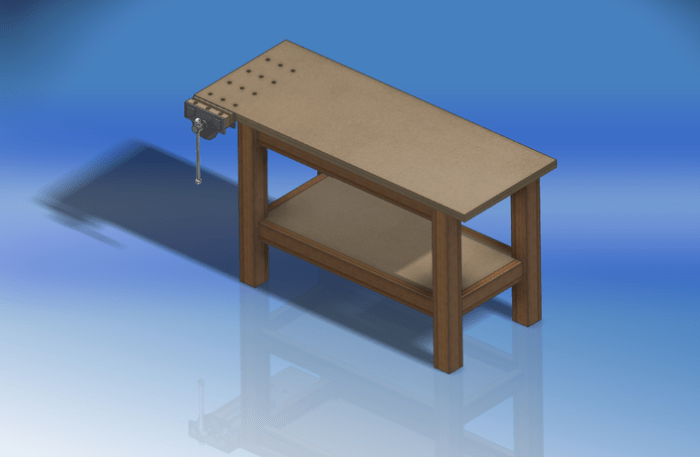
A well-crafted CAD woodworking plan is more than just a visual representation; it’s a blueprint that guides you through the construction process. Understanding the essential elements and features of a CAD woodworking plan is crucial for successful project execution.
Essential Elements of a CAD Woodworking Plan
These elements are fundamental for clarity and accuracy in your woodworking plans:
- Dimensions: Accurate dimensions are critical for cutting and assembling your project. Use precise measurements in your plan to ensure every piece fits perfectly.
- Material Specifications: Clearly indicate the type and thickness of wood or other materials used. For example, specify “1/2-inch plywood” or “red oak lumber.”
- Cut Lists: This list provides a detailed breakdown of all the pieces required for your project, including their dimensions and quantities. This helps you efficiently manage your materials and avoid waste.
- Assembly Instructions: Include step-by-step instructions, ideally with accompanying diagrams or illustrations, to guide you through the assembly process. This makes the project easier to follow and reduces the risk of errors.
- Joints and Fasteners: Clearly show the types of joints used (e.g., mortise and tenon, dovetail, dado) and the required fasteners (e.g., screws, nails, glue).
- Annotations and Labels: Use clear and concise annotations and labels to explain specific features, dimensions, or construction details.
Views in a CAD Woodworking Plan
Different views of your project are essential for understanding its shape, size, and construction. The most common views include:
- Front View: This view shows the project as seen from the front, typically displaying the primary design elements and overall appearance.
- Side View: This view provides a profile of the project, showcasing its depth and any features that are not visible from the front.
- Top View: This view shows the project from above, illustrating its layout and the arrangement of components.
Using Dimensions and Annotations
Dimensions and annotations play a vital role in making your CAD woodworking plan clear and easy to understand.
- Dimension Lines: These lines indicate the distance between two points. Use standard dimensioning practices to ensure clarity and accuracy.
- Dimension Text: Include the precise measurement in clear, legible text alongside each dimension line.
- Annotations: Use annotations to explain specific features, provide additional information, or clarify construction details.
- Leader Lines: These lines connect annotations to the specific feature or area they refer to.
Utilizing CAD Woodworking Plans for Construction
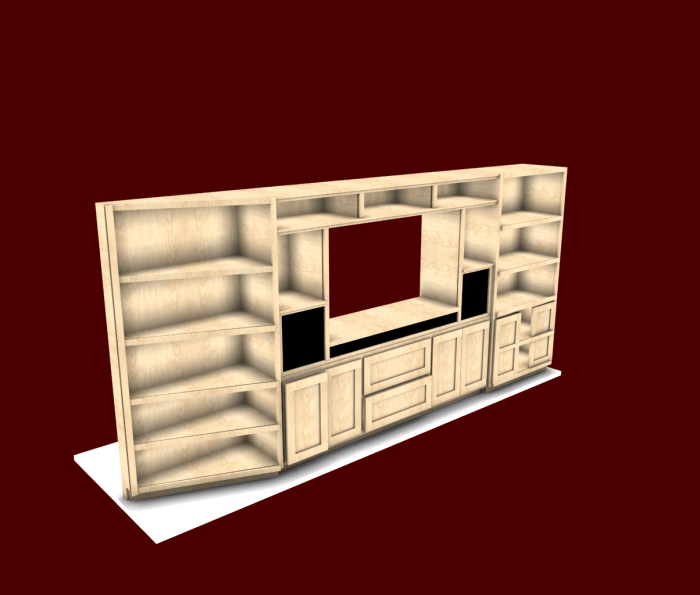
CAD woodworking plans are not just digital blueprints; they are the foundation for transforming your design into a tangible piece of furniture or structure. This section delves into the practical application of CAD plans in the woodworking process, highlighting the methods for transferring digital designs to the physical world and exploring the capabilities of advanced tools that leverage CAD data.
Transferring CAD Plans to Physical Projects
The transition from digital design to physical construction involves a few key steps. First, you’ll need to choose a suitable scale for your plan. This ensures that the dimensions of your project are accurately reflected in the physical world. Next, you’ll need to print or transfer your CAD plan onto a material that can be used as a template. This material could be paper, plywood, or even a large format printer. Once you have your template, you can use it to mark out the pieces of wood that will be used in your project. You can then use these markings to cut, shape, and assemble the pieces of wood according to your CAD plan.
Using Laser Cutters and CNC Machines with CAD Plans
Laser cutters and CNC machines are powerful tools that can significantly enhance the woodworking process. They allow you to precisely cut complex shapes and intricate details based on your CAD plan. This eliminates the need for manual cutting and shaping, resulting in greater accuracy and efficiency.
- Laser Cutters use a focused laser beam to cut through materials with incredible precision. They are ideal for intricate designs and complex patterns, allowing you to create unique and detailed woodworking projects.
- CNC Machines (Computer Numerical Control) are automated machines that use CAD plans to control their movement and cutting operations. They can perform various tasks, including cutting, drilling, and engraving, all based on the digital instructions from your CAD plan.
Woodworking Projects Built from CAD Plans
Numerous woodworking projects have been successfully built using CAD plans. These plans offer detailed instructions, precise dimensions, and accurate representations of the final product. Here are a few examples:
- Custom furniture: CAD plans enable the creation of personalized furniture pieces tailored to specific needs and preferences. This includes designing unique coffee tables, bookcases, or even entire kitchen cabinets.
- Architectural models: CAD plans are used to create detailed scale models of buildings and structures. These models are valuable for visualization, planning, and communication in the architectural and construction industries.
- Intricate wood carvings: CAD plans allow for the creation of complex and detailed wood carvings. These carvings can range from simple decorative elements to elaborate sculptures and decorative pieces.
Resources for Learning CAD Woodworking: Cad Woodworking Plans
Learning CAD woodworking software can be a rewarding journey that opens up a world of creative possibilities for your woodworking projects. Whether you’re a seasoned woodworker or just starting out, there are many resources available to help you master CAD woodworking software.
Online Resources and Tutorials
There are many excellent online resources and tutorials available to help you learn CAD woodworking software. These resources can provide you with step-by-step instructions, video demonstrations, and practical tips.
- YouTube: YouTube is a great resource for finding tutorials on a wide range of CAD woodworking software. Search for tutorials on specific software programs, techniques, or projects you’re interested in. Many creators offer free content, while others may offer premium courses or memberships.
- Online Courses: Platforms like Udemy, Coursera, and Skillshare offer comprehensive courses on CAD woodworking software. These courses are often taught by experienced professionals and can provide you with a structured learning experience.
- Software Manufacturer Websites: Many CAD woodworking software manufacturers offer free tutorials, documentation, and support resources on their websites. These resources can provide you with valuable insights into the specific features and functionalities of their software.
- Woodworking Forums and Communities: Online forums and communities dedicated to woodworking can be a great place to connect with other woodworkers and learn from their experiences. You can ask questions, share your projects, and find helpful resources.
Comparing CAD Software Options for Woodworking
Choosing the right CAD software for your woodworking needs can be an important decision. Here’s a table comparing some popular CAD software options for woodworking, highlighting their features, pros, and cons:
| Software | Features | Pros | Cons |
|---|---|---|---|
| SketchUp | 3D modeling, rendering, and collaboration tools. | User-friendly interface, free version available, large community and support resources. | Limited advanced features, may not be as powerful as professional-grade software. |
| Autodesk Fusion 360 | Advanced 3D modeling, rendering, and simulation tools. | Powerful features, cloud-based platform, subscription-based model. | Steeper learning curve, subscription fees can be expensive. |
| SolidWorks | Professional-grade 3D modeling, engineering, and design tools. | Extensive features, industry-standard software, strong support network. | Expensive, steep learning curve, requires a powerful computer. |
| Rhino 3D | NURBS-based 3D modeling, surface design, and rendering tools. | Excellent for organic shapes and complex designs, widely used in the design industry. | Steeper learning curve, can be expensive. |
Finding and Using Free or Affordable CAD Woodworking Plans
There are many resources available for finding free or affordable CAD woodworking plans. These plans can provide you with a starting point for your projects, helping you save time and effort.
- Online Plan Libraries: Websites like Woodworkers Guild of America, Ana White, and Popular Woodworking offer a wide selection of free and paid woodworking plans. These libraries often include detailed instructions, cut lists, and assembly diagrams.
- Woodworking Magazines and Books: Many woodworking magazines and books feature plans for a variety of projects. These plans are often designed by experienced woodworkers and can provide you with valuable insights into construction techniques and design principles.
- Online Forums and Communities: Woodworking forums and communities are a great place to find free plans shared by fellow woodworkers. You can often find plans for specific projects or styles that you’re interested in.
Conclusive Thoughts
Whether you’re a seasoned woodworker or a curious beginner, embracing CAD woodworking plans opens a world of possibilities. The combination of technology and craftsmanship allows you to create beautiful and functional pieces while minimizing errors and maximizing efficiency. So, dive into the world of CAD woodworking, explore the vast resources available, and let your imagination run wild!
Answers to Common Questions
What are the best CAD software options for woodworking?
Popular choices include SketchUp, Fusion 360, and SolidWorks, each offering a range of features and learning curves.
How can I find free or affordable CAD woodworking plans?
Many websites and online communities offer free and paid plans, with resources like Thingiverse, GrabCAD, and Instructables being great starting points.
Is CAD woodworking difficult to learn?
Many CAD programs offer tutorials and beginner-friendly interfaces. While it takes practice, the learning curve is manageable with dedicated effort.
CAD woodworking plans are great for visualizing your projects, but if you’re ready to tackle something more complex, you might want to check out advanced woodworking plans. These plans often involve intricate joinery, unique designs, and require a higher level of woodworking skill.
Once you’ve mastered those, you can even use CAD to design your own advanced projects!
